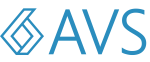Displaying unicode/international text in AVS/Express
Problem
Most UI elements in Express will allow input of non-english characters. Is there a way to make them display in the viewer using TextString or similar? We have many users overseas, particularly in China, who would like to be able to display text properly.
Even with setting LOCALE and LANG to various options, the text seems to convert to "?" characters instead of being encoded properly.
The input string includes "Hello 测试 World", yet the displayed text shows "Hello ?? World".
Solution
You can set the environment variable XP_LOCALE_DEBUG=1 to display the locale settings that Express is using.
On Windows, the default system locale is set using the Control Panel instead of the LANG environment variable.
- Control Panel -> Region -> Administrative -> Change system locale. You should restart to see this setting take effect.
If the reported "system locale" in the Express console is still incorrect, you can force Express to use a particular locale using the environment variable XP_LANG (set this to either Chinese or Japanese).
Related articles
Related content
@Copyright 1991-2019 Advanced Visual Systems, Inc.