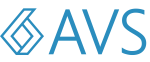Unable to Find Your SharePoint Email Invitation?
Problem
If you are unable to locate an email from SharePoint inviting you to access files or folders, follow these steps to resolve the issue:
Solution
1. Check Your Spam or Junk Folder
Emails from SharePoint may sometimes be flagged as spam. Look for an email with the subject:
"AVS Support shared the folder [Folder Name] with you."
The sender will appear as AVS Support from the email address
support@avs.com.
2. Search Your Inbox
Use your email's search function and search for keywords like:
"AVS Support""shared the folder"The folder name or email subject, e.g.,
"8.6"Support ticket number, e.g.
“SUPPORT-123456”
3. Ensure You Are Using the Correct Email Address
Verify that the email address receiving the invite is the one linked to your SharePoint account. The invite is sent to the email address specified by the sender.
4. Ask the Sender to Resend the Invitation
If you still cannot locate the email, ask AVS Support to resend the SharePoint invitation.
5. Whitelist SharePoint Emails
Add
support@avs.comto your email contacts or safe sender list to prevent future emails from being marked as spam.
6. Verify with IT or System Administrator
If you suspect that your organization’s email filters are blocking SharePoint emails, contact your IT or system administrator for assistance.
7. Double-Check Access Requirements
The email specifies that the invite is restricted to specific users. Ensure that the email account you are using matches the one designated for access.
Related articles
@Copyright 1991-2019 Advanced Visual Systems, Inc.