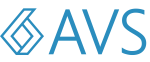Connecting to a LMServer from a AVS/Express client machine (All Editions)
This document will describe how to setup your Client Machine running AVS/Express with licensing being served from an LMServer running on a remote machine.
You will need to point AVS/Express to look for licensing on your server running LMServer. This will allow AVS/Express to checkout a license for the instance of the application. When you exit AVS/Express, the license will be returned to the available pool.
Instructions
On the client machine running AVS/Express, you will need to set an environment variable pointing to the server running LMServer. Ideally you would want to set this as a system or user environment variable.
Set the environment variable XP_LICENSE_SERVER to the name of your LMServer using the default port of 33333.
Examples:
setenv XP_LICENSE_SERVER lserv.avs.com (Unix tcsh shell)
export XP_LICENSE_SERVER=lserv.avs.com (Unix bash shell)
set XP_LICENSE_SERVER=lserv.avs.com (Windows command shell)In Windows, you can also set the in the Computer Properties → Advanced → Environmental Variables. You may set this in the User or System sections. If you set in the User section, you will need to log out and log back into the user to make the value active. If you set in the System section, you will need to reboot the machine.
For more detailed information, please visit the AVS/Express Documentation → Installing AVS/Express → Section 2.2 Licensing AVS/Express → Installing a use-limited (floating) license
If your LMServer has been started using a non-default port, you can add the port to the variable on the client machine using the format host:port.
Examples:
setenv XP_LICENSE_SERVER lserv.avs.com:12345 (Unix tcsh shell)
export XP_LICENSE_SERVER=lserv.avs.com:12345 (Unix bash shell)
set XP_LICENSE_SERVER=lserv.avs.com:12345 (Windows command shell)Troubleshooting
Set the environment variable XP_LICENSE_DEBUG to any non-null value. This will output additional information on the client machine to help troubleshoot your issue. This can then be removed when the issue is resolved.
Examples:
setenv XP_LICENSE_DEBUG 1 (Unix tcsh shell)
export XP_LICENSE_DEBUG=1 (Unix bash shell)
set XP_LICENSE_DEBUG=1 (Windows command shell)2. If the client machine cannot reach the licensing server, you will not be able to get a valid license. AVS/Express will notify you that it cannot reach the server and obtain a license file. In these cases, you may need to connect to a VPN or connect to another network in order to reach your license server. Please contact your IT Administrator for further assistance.
3. The LMServer port on the licensing server may be blocked by the firewall on the server on or your network. Please contact your IT Administrator for further assistance.
For more detailed information on the LMServer and its setup, please visit the AVS/Express Documentation → Installing AVS/Express → Installing a use-limited (floating) license → Appendix A
Related articles
@Copyright 1991-2019 Advanced Visual Systems, Inc.