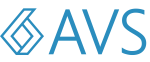ccms.dll error message after installing AVS/Express and trying to execute
Problem
You get an error message stating that:
The application cannot start because ccms.dll is missing from your computer. Try reinstalling the program to fix the problem.Solution
This is a result of the updated PATH variable not being recognized.
Please logout of your account and log back up.
ORReboot your machine.
Related articles
@Copyright 1991-2019 Advanced Visual Systems, Inc.